




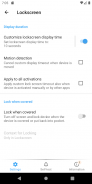




Glimpse Notifications

Descrição de Glimpse Notifications
Cansado de ter que pressionar o botão liga / desliga para ver novas notificações?
Ex-usuário do iPhone e não consegue acreditar que seu Android não oferece uma função tão básica?
Seu novo telefone não tem mais notificação de LED?
Quer tirar o telefone da bolsa ou do bolso e ativá-lo imediatamente?
Gostaria de receber lembretes repetidos para notificações pendentes?
Então este aplicativo é para você!
RECURSOS
• Continua usando a tela de bloqueio do sistema seguro
• Controle por quanto tempo a tela de bloqueio é exibida
• Escolha quais aplicativos cujas notificações devem ligar na tela
• Momentos de silêncio para evitar que a tela ligue em momentos ruins
• Suporta modos de não perturbe do sistema (DnD)
• Modo de bolso extenso para evitar que a tela ligue em seu bolso
• Toque duas vezes para bloquear a tela de bloqueio (apenas • Notificações recorrentes
• Avisos de detecção de movimento quando você pega o telefone para verificar uma nova notificação
• O aplicativo é o mais eficiente possível em termos de energia
• Este é um projeto particular de estimação - portanto, é grátis! Nenhum dado está sendo coletado!
AVALIAÇÕES DE MÍDIA
XDA: http://www.xda-developers.com/an-updated-look-at-glimpse-notifications/
Lifehacker: http://lifehacker.com/glimpse-automatically-turns-your-screen-on-to-see-your-1700901832
Caschys Blog (alemão): http://stadt-bremerhaven.de/app-tipp-glimpse-notifications/
RECURSOS
Site: https://sites.google.com/view/glimpse-notifications
Tópico de desenvolvimento XDA: http://forum.xda-developers.com/android/apps-games/app-glimpse-notifications-t3090575
SENSORES DE IMPRESSÃO DIGITAL E SMARTLOCKS
Dependendo da sua configuração, este aplicativo pode precisar da permissão de administrador do dispositivo.
Para implementar vários recursos (opcionais), o Glimpse Notifications pode precisar desligar a tela. Por padrão, nenhuma permissão especial é necessária para isso. Para aumentar a segurança ou para uma melhor experiência do usuário, você pode dar ao administrador do dispositivo do aplicativo ou permissões do serviço de acessibilidade
PROBLEMAS EM ALGUNS DISPOSITIVOS
Os dispositivos Android são bastante diversos e nem todas as funções funcionam igualmente bem em todos os lugares. O FAQ (em inglês) contém muitas dicas de como configurar este aplicativo para dispositivos de Sasmung, Huawei, Xiaomi, OnePlus, ...
HUAWEI, Xiaomi (MIUI)
O Glimpse Notifications mostra apenas a tela de bloqueio, ele
não
renderiza as notificações. Para ver notificações de, por exemplo, seu aplicativo de mensagens de texto, sua necessidade de abrir as configurações do sistema e permitir que o aplicativo de mensagens de texto mostre notificações na tela de bloqueio.
ILUMINAÇÃO SAMSUNG EDGE
Para evitar conflitos, é recomendado desativar a iluminação de borda ou pelo menos remover Notificações de relance da iluminação de borda.
PERMISSÕES NECESSÁRIAS
• BIND_NOTIFICATION_LISTENER_SERVICE: Permissão principal para que o aplicativo seja informado sobre novas notificações.
• WAKE_LOCK: necessário para ligar a tela
PERMISSÕES OPCIONAIS
• BIND_DEVICE_ADMIN: para fechar e bloquear a tela
• BIND_ACCESSIBILITY_SERVICE: pode ser dado para fechar a tela com experiência de usuário perfeita (apenas Android 9+)
• READ_EXTERNAL_STORAGE: para determinar a duração dos sons de notificação personalizados.
• SYSTEM_ALERT_WINDOW: implementar toque duplo para bloquear (apenas até Android 7)
• VIBRAR: notificações recorrentes podem ser indicadas usando um padrão de vibração
EXCLUSÃO DE RESPONSABILIDADE
Nullgrad Apps não pode ser responsabilizada por danos ocorridos ao usar este aplicativo. Isso inclui, mas não está limitado a, notificações perdidas ou mal interpretadas devido a alguma função das Notificações Glimpse.


























